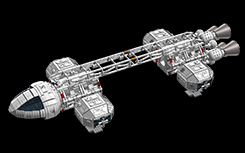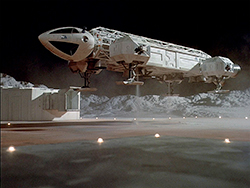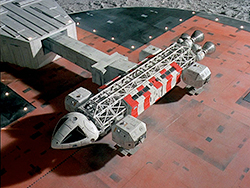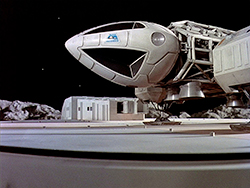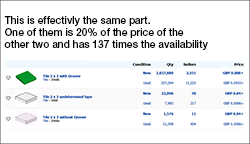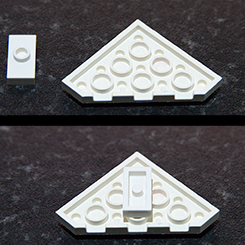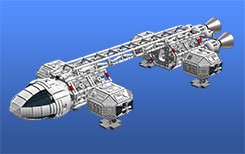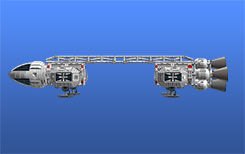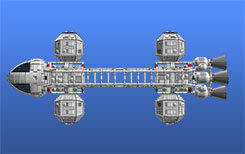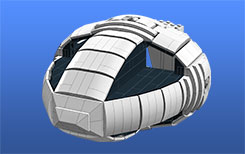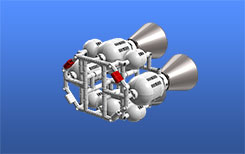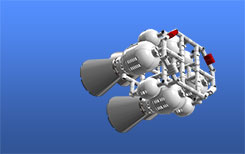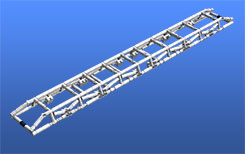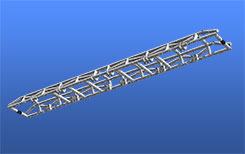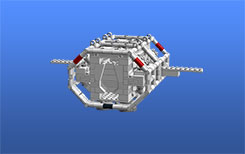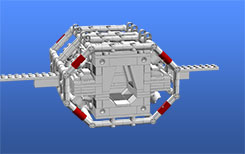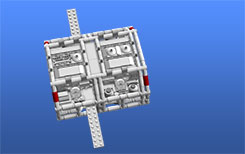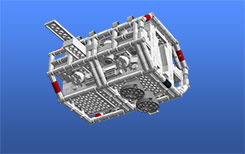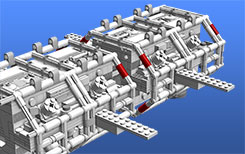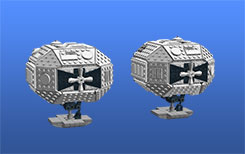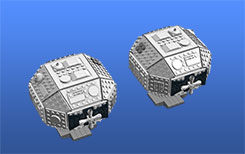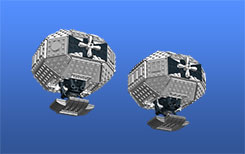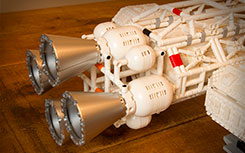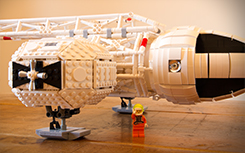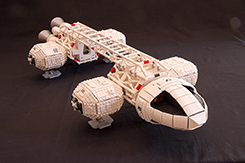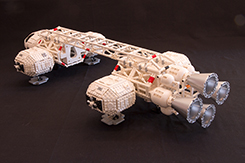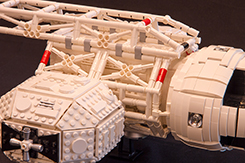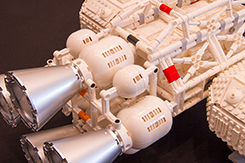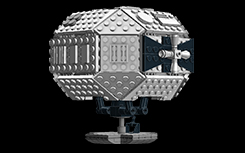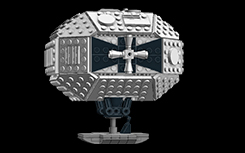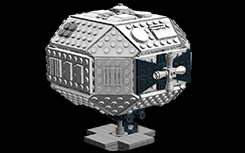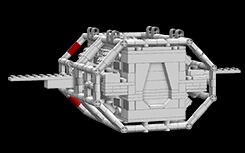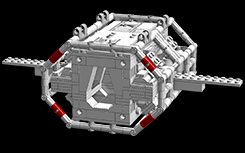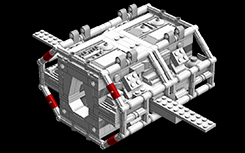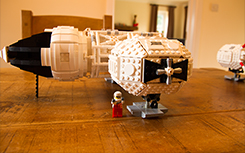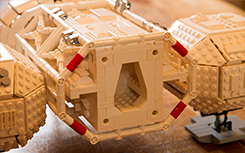What was I thinking!
As a child of the very late sixties and early seventies I adored Space: 1999. You have to cast your mind back and remember that this weekly series pre-dated most modern space series and films by a significant margin. Space was not particularly 'cool'. They were still running 1950's Flash Gordon on T.V. with it's clunky riveted spaceships. Stanley Kubrick's film 2001 was pretty slick but it was only on T.V. once in a while and usually late at night (and age seven it got boring in the last third). Then along came Space: 1999. The story lines were cheesy and the fashion was questionable but it was the seventies, so that was kinda normal. The main bit for me was the tech - it was super cool!
The only other cool(ish) series around was Star Trek. Nothing wrong with that but for the young impressionable viewer with a box full of Lego and an urge to explore space, the Enterprise NCC-1701 was just a bridge too far (no pun intended). The Eagle Transporter, however, was achievable. Its scale was just about sensible enough and with a lot of imagination and enough multi-coloured pieces it was possible to get the basic shape. Some of my models were even in white but due to severe lack of bricks they were often compromised with copious quantities of blue, grey, yellow and red bricks.
Roll on 40 years and, with a Lego mad son in tow, I decided to rebuild my 'amazing' childhood Lego Eagle. I had given my son all my original Lego some time ago so I was sure that it would be possible to build my old design of the Eagle transporter. Could I build that amazing model I once did? The answer was 'no'. All I could build was a blocky, multi-coloured estimation that had all the scale and finesse of a jet propelled matchbox.
Obviously my youthful imagination was a great deal more colourful than it is now. The mists of time had also obscured some important facts; my original Eagle models were relatively small and pre-dated the mini-figure (which wasn't introduced until 1978). In my mind I had built Eagles for mini-figures but in reality mini-figures weren't even around at that time!
Lego has come a long way in the 40 years since I was building. Back then we had blocks, slopes and plates with a few odds and ends like windows etc. Lego was a square world!
Now Lego has moved on a bit and being an 'adult' and the master of my own finances it occurred to me that now I could build that dream Eagle Transporter to mini-figure scale. I found tools like Lego LDD along with on-line Lego market places to source the parts.
And so the project began...